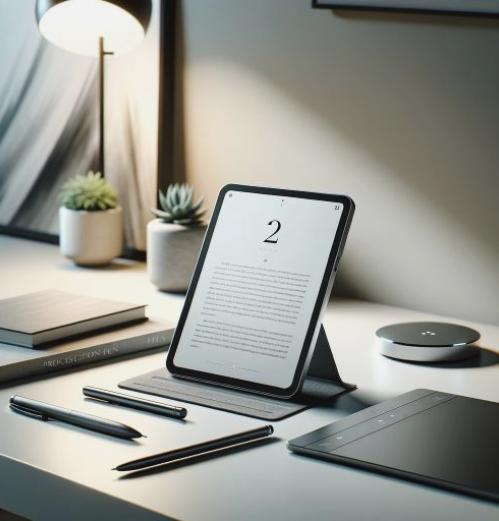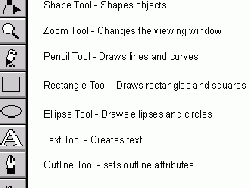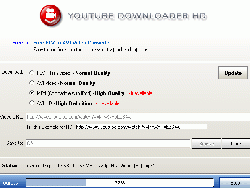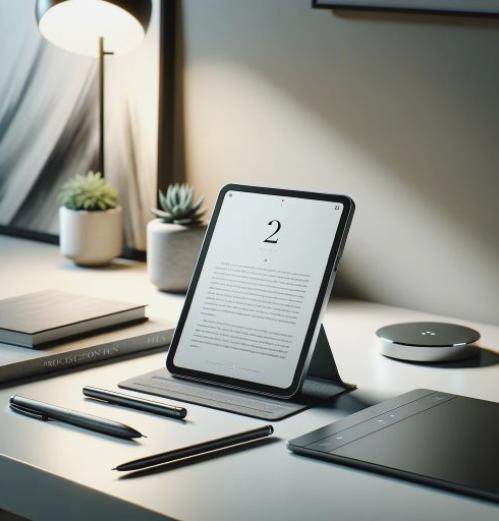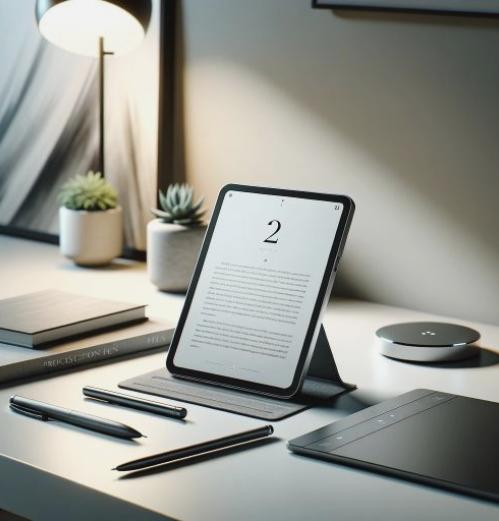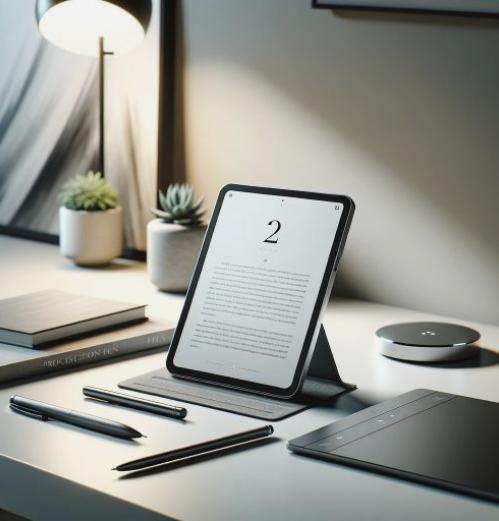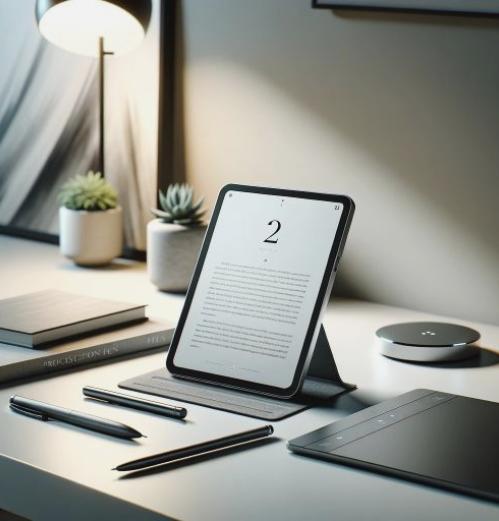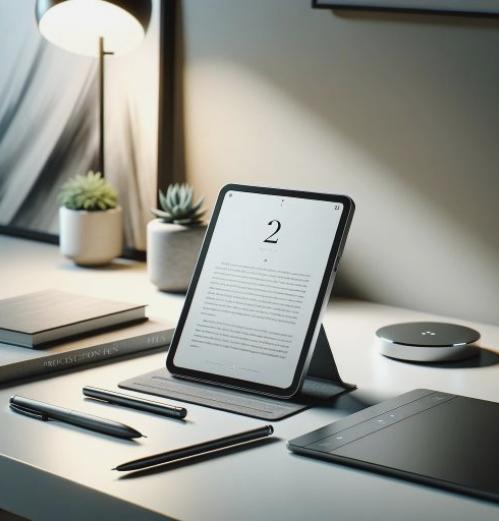How to Spend a Cassette to CD
Guide to Passing a cassette tape to CDWhen audio cassettes were a wide range of possibilities, long ago, it was opened when the LP were all the rage in the market. Today, the same cassettes followed the path of the LP, and almost not found for sale on the market. This presents a problem for those who still use them, or who wish to keep the information recorded on them, not only because cassette players eventually end up swallowing the tapes, endangering the audio is recorded, but also players Cassette can not continue to sell and is a dead technology.
Surely you’ve wondered more than once, how to pass the old cassettes to a CD or burn them to MP3. The good news is that we can now do something about it. Consider the steps below.
Items needed
As a first step we are going to digitize our old tapes in a simple way. The list of materials that will need is:
1. A cassette player in good condition that has a headphone jack or RCA audio output.
2. According to the output that has our team of audio, we’ll need a cable with a 3.5mm jack at each end (ie, one at each end has the same profile as that of the headphones) or a cable with a tip of this type and the other two RCA terminals (one white and one red representing the stereo channels). To recognize better the image seen in this note is attached.
3. – A computer with audio software that let you record sounds. It may simply be the sound recorder that provides Windows (to open it go to Passing a cassette tape to CD All Passing a cassette tape to CD Passing a cassette tape to CD Passing a cassette tape to CD Sound Recorder) or a better choice may be a free software like Audacity, that lets you retouch and edit audio.
Steps to pass a cassette to CD
Once we have the elements, we will take the following steps to pass a cassette to CD:
1- Rewind the tape and let the moment where you should start recording.
2- We connect the cable to the headphone output of the audio equipment, or RCA cables (depending on the output that owns the equipment).
3- We connect the other end of the cable (3.5mm Jack) on the input line of our PC.
4- On the PC, open the recording software.
5- To start recording, we will click Record in the program. Then we press Play on the cassette player. If all goes well, we’ll be recording in real time what is stored on the tape. When we want to end the recording, simply will Stop on the player and also in the software.
6- In the case of Windows Sound Recorder, clicking Stop, a dialog box where we enter the name of the recorded track and the destination where it will be stored appear. In Audacity, we will see a picture with audio sound waves, which we can make adjustments, divide it into several parts and other modifications, before storing in PC. If the recording is of good quality and the beginning and end are clean, need not retouch.
7- After saving the audio on the PC, go to the CD burner you have installed software and recorded the CD. Otherwise, we can leave the files stored on the computer in the desired format (MP3, WAV, WMA, etc. ).
We are now able to spend all of our CDs and cassettes to get our old tapes to listen to them much as you want.