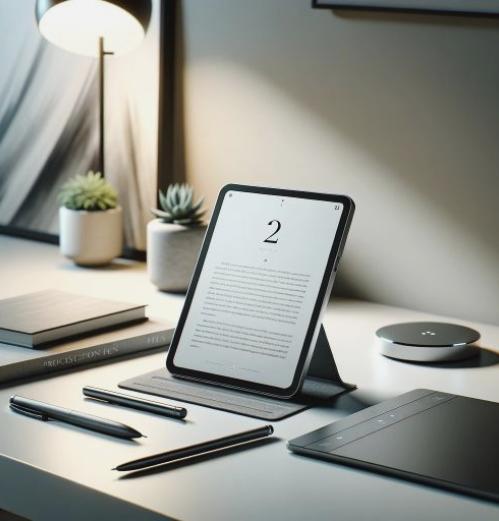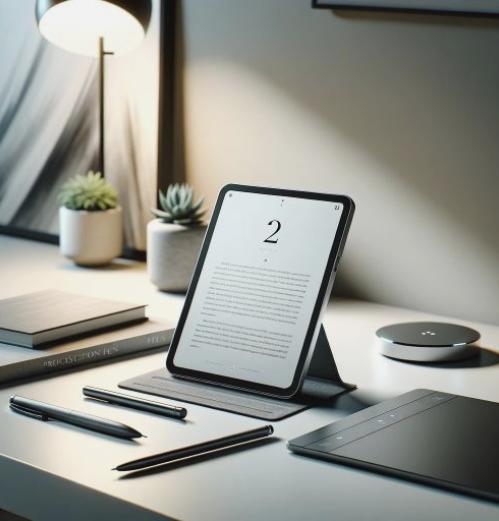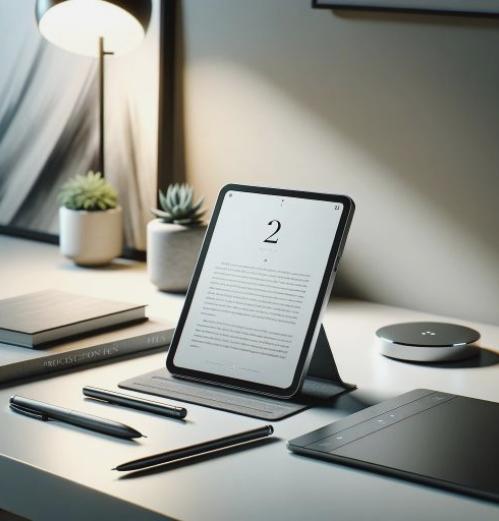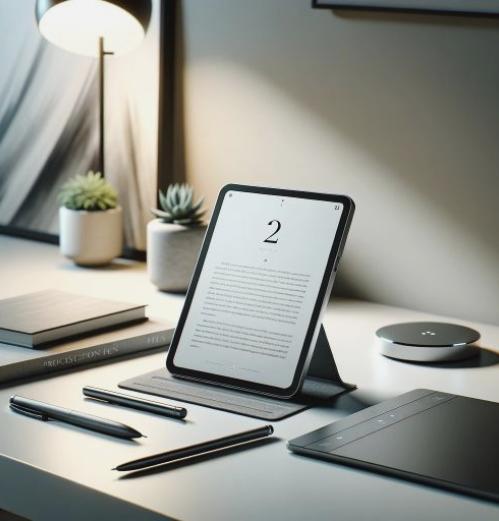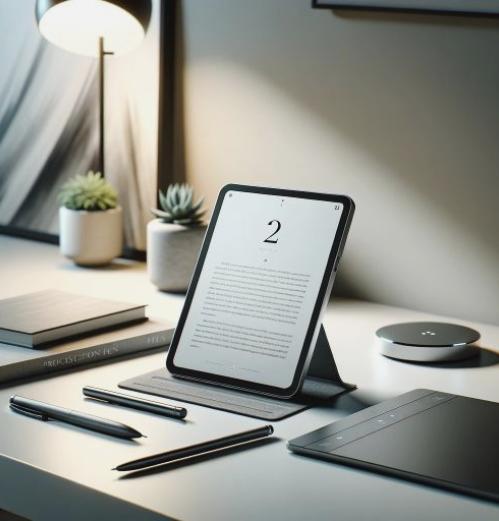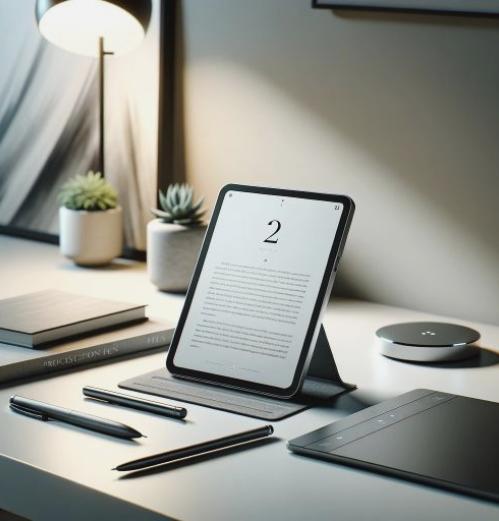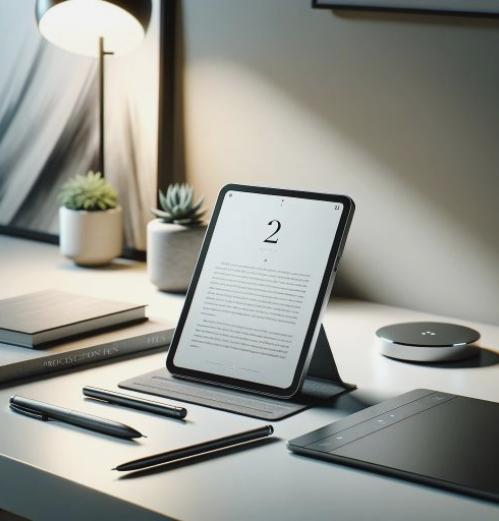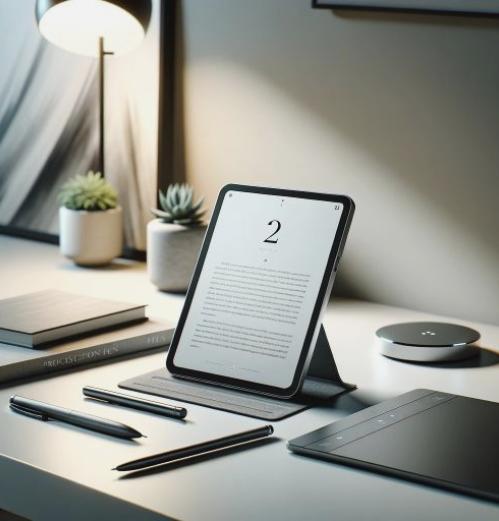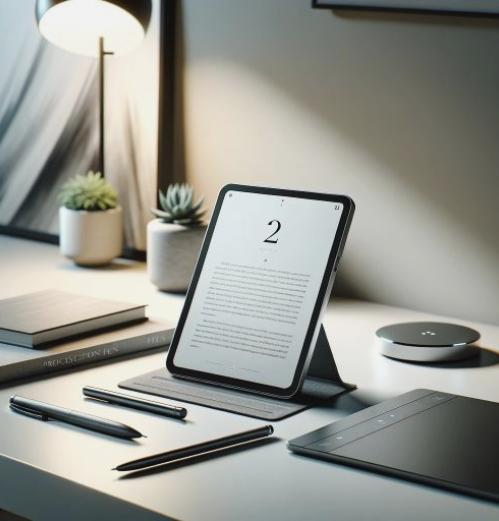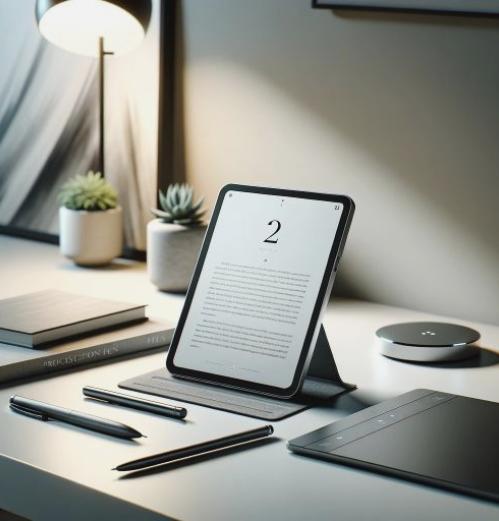How to make a backup of the Windows registry
We can save a backup copy of the registry in two ways. One is to click Start – Run, type regedit. exe and we accept.To restore it just double click on the file that we exported, or import it from the regedit.
Another option is to go to Start – Run, and type scanregw. exe program that will make us a check of the register and then give us the option to perform a backup, which can restore from a command prompt outside of Windows by typing scanreg. exe backup of the Windows registry restore.
| backup of the Windows registry |