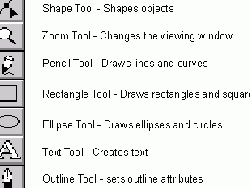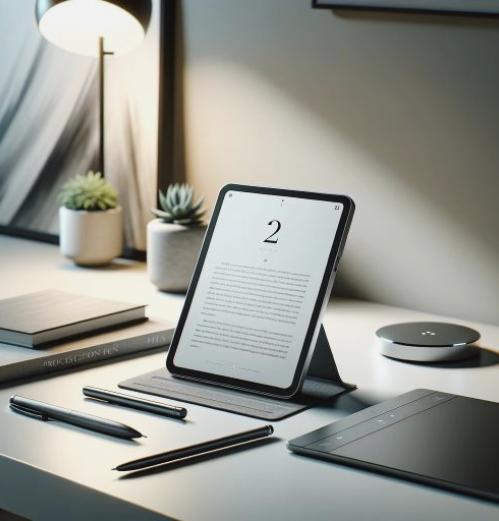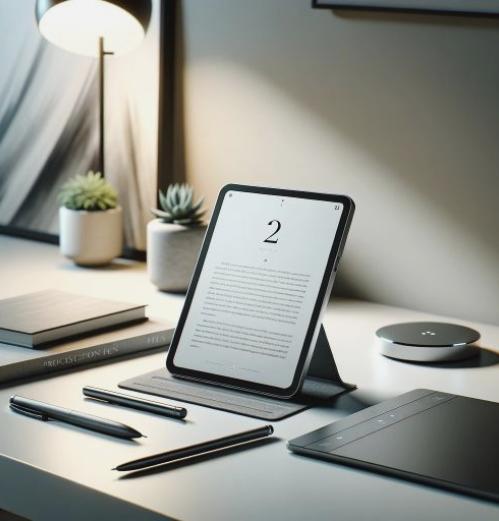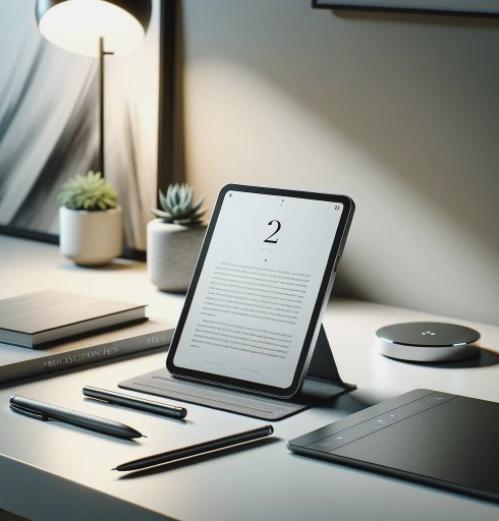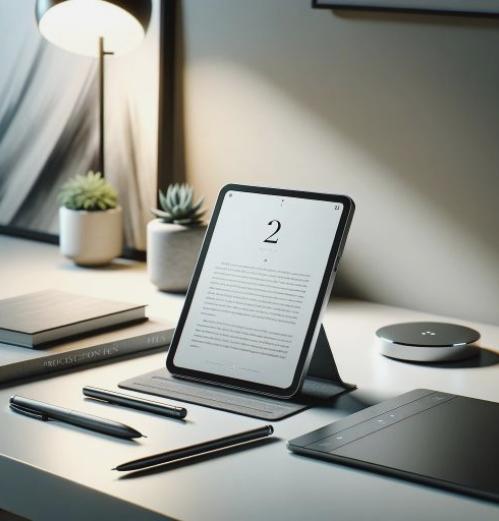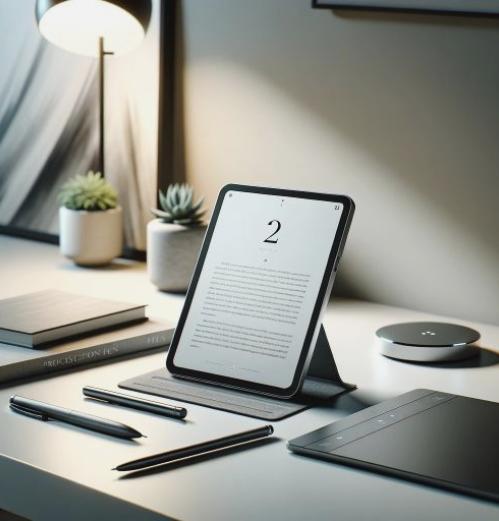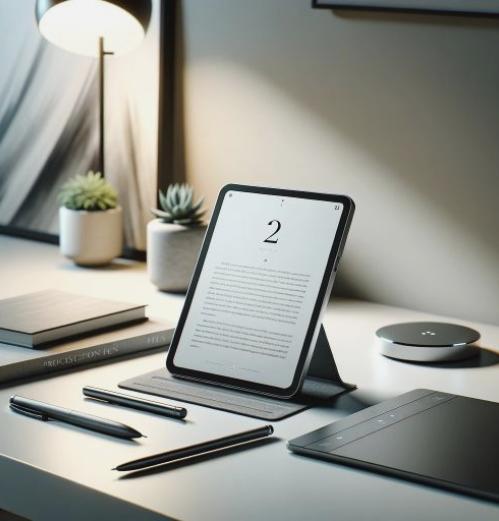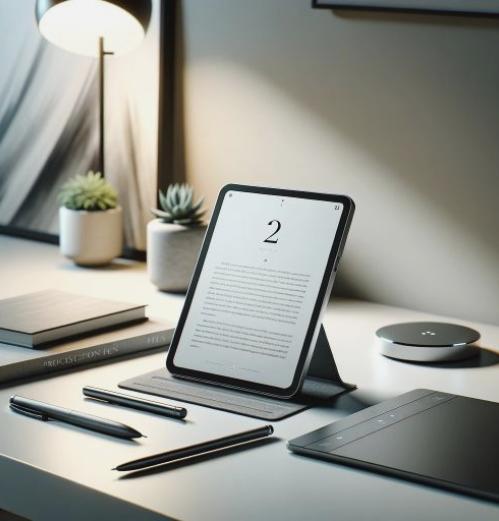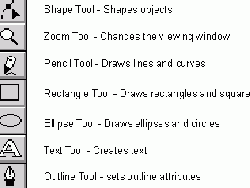How to control iTunes via iPhone
How to control iTunes via iPhoneOne of the first applications released for your particular Smartphone Apple was the iTunes Store, a shop where you can customize the functionality of both the iPhone and the iPod Touch, which offers users of these two gadgets, unique applications as iRemote, which transforms any of these two remote control gadget for Apple TV.
Within this broad range of applications brindadas through iTunes, we find from games to the possibility to charge melodies or tones our touchscreen phone, but one of the things that can always be disturbing is that we use the computer as an intermediary to handle iTunes.
A simple way to control iTunes with your iPhone, remotely computer with iTunes installed correctly.
Wifi.
iPhone or iPod Touch.
The iRemote application.
How do to control iTunes with the iPhone?
We start by opening the iTunes application, once the initial window, let’s go to the Edit menu and select Preferences.
Once there, we will mark the Devices tab and proceed to tick Search Remote Application for iPhone and iPod Touch or Look for iPhone and iPod Touch Remotes.
Once you mark this option, we return to the initial window and mark Change the library. Next, we take another tap Add Library, keeping ON option enabled indicate that your device is properly synchronized.
Remember that a sale whenever you add a library, it appears in the device for you to enter the four numbers of key control iTunes via iPhone which will enable to make changes to the device.
Once done, in the iTunes window iRemote icon will appear, along with the name of the device, for example miiPhone. Again he asked the key, this time entering the password is to confirm the process, indicating that we have done everything correctly and you can control iTunes with your iPhone.
Using wireless data transfer we can we want, such as music, full disks, or modify the theme from our control iTunes via iPhone as well as add videos or customize the sites we have visited with our gadget.