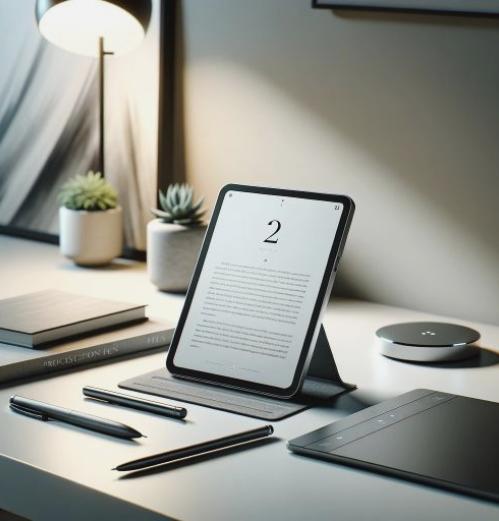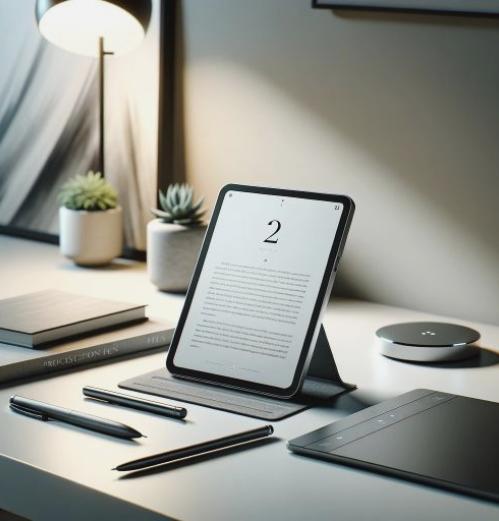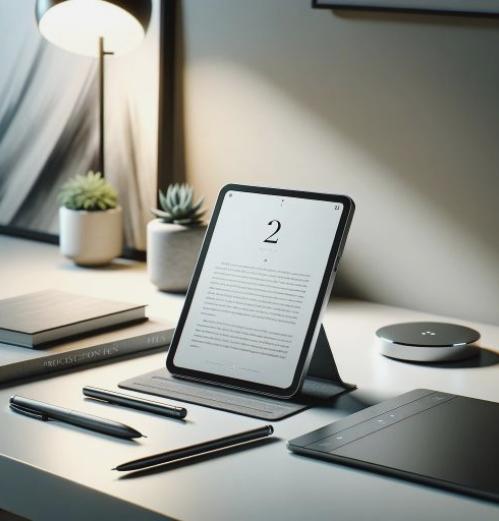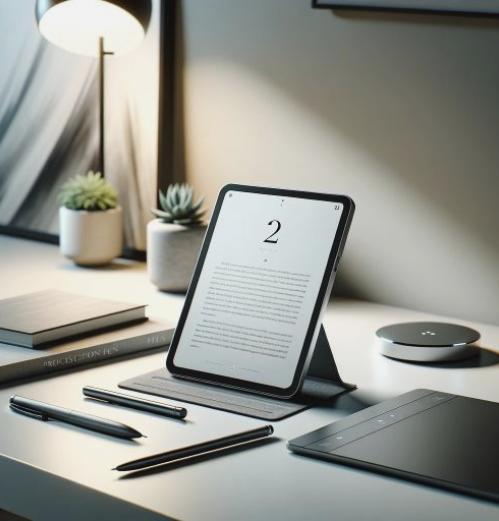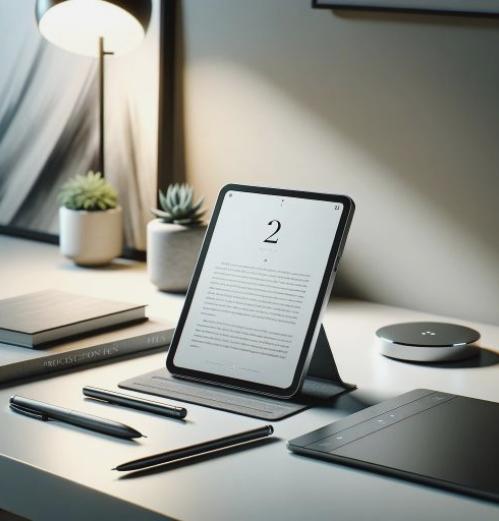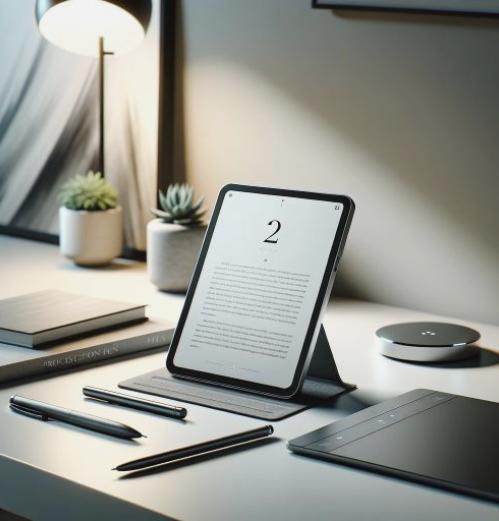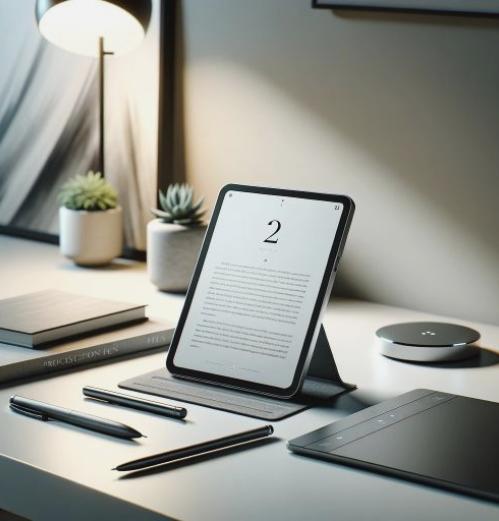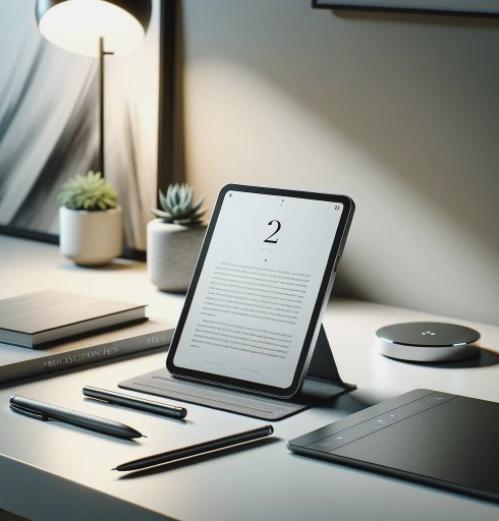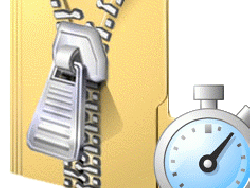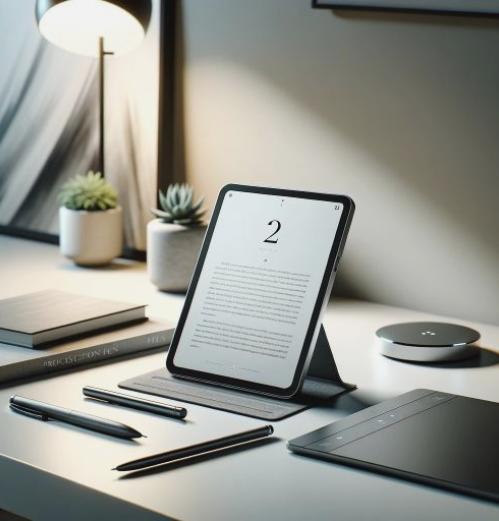Supplied windows xp
What to do if Windows XP does not recognize the SATA drive during installation.It is possible that the Windows XP installer does not recognize your hard drive SATA during the installation process, if you have that problem must supply disk drivers as follows:
You must first begin our installation process from the beginning, to boot the installer blue screen will be and begin to show in the bar gray at the bottom of the screen the operation being conducted by the installer, when you see the text Press F6 to install a RAID or SCI-party press F6 and insert a floppy disk with drivers from the manufacturer.
This diskette is usually supplied with the SATA disk drivers or motherboard.
A simpler solution is to install Windows XP SP2 directly, which already includes drivers for most SATA drives.
| conducted windows xp, supplied windows xp, windows xp drivers for most, windows xp drives, windows xp follows, windows xp includes, windows xp process |