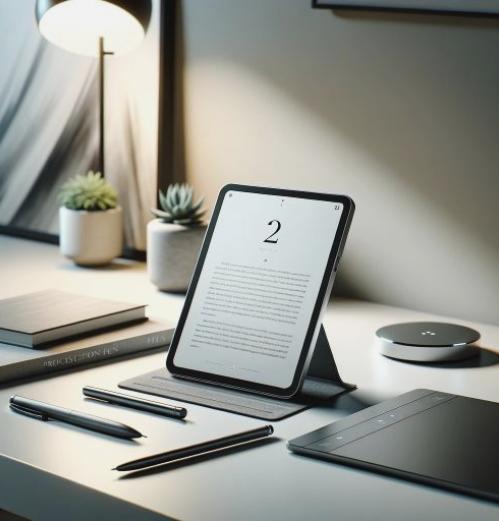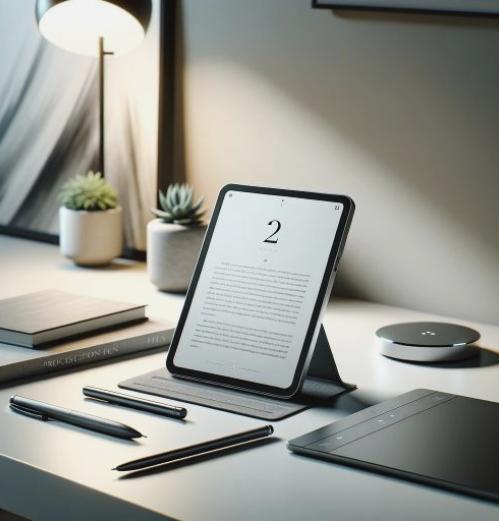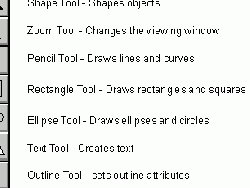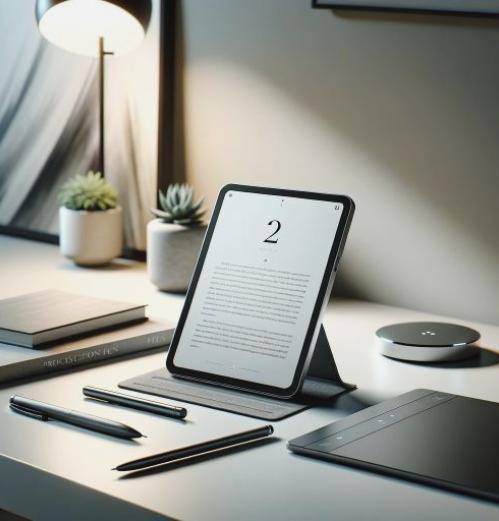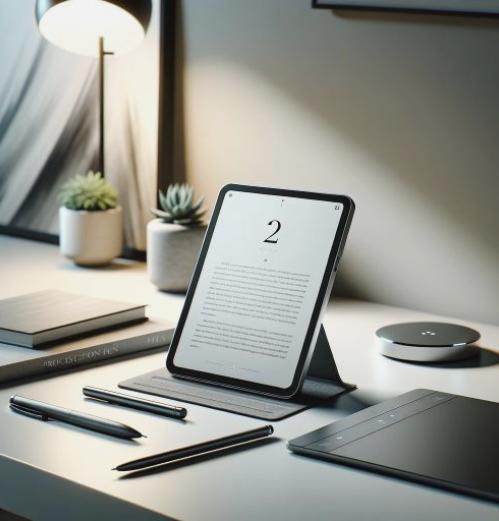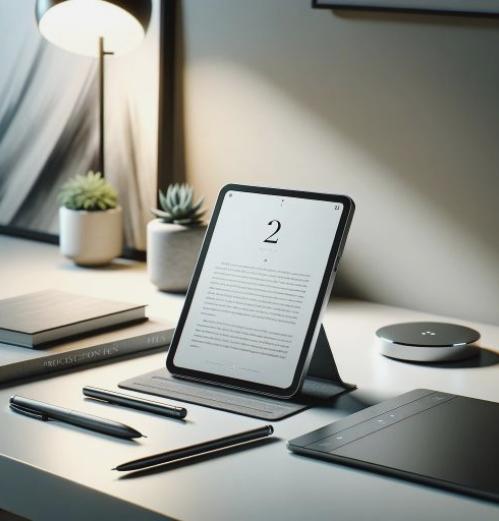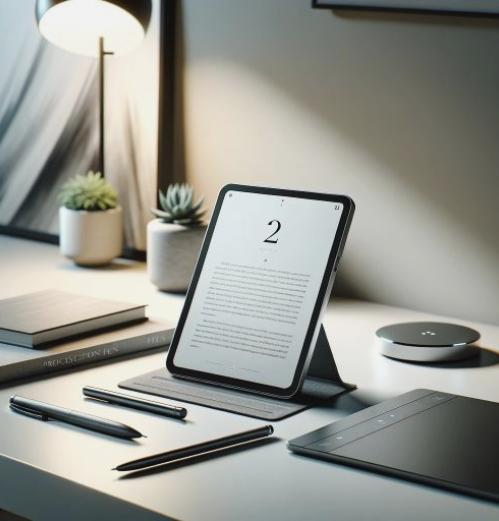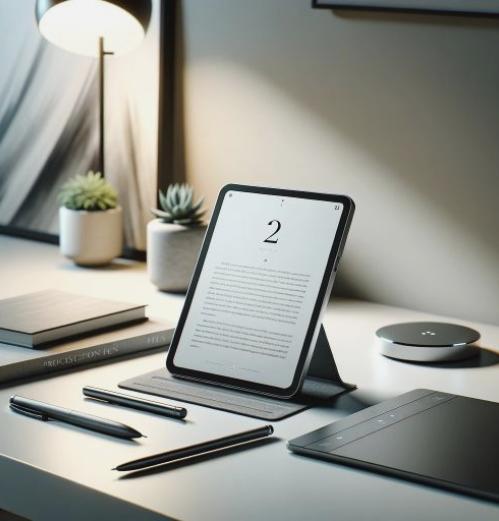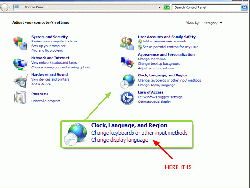Removing the splash screen Windows XP accounts
Chau! Welcome Screen Windows XPUsually whenever we return to install Windows and therefore create more than 2 users it is common that the famous welcome screen appears in Windows XP us. This can be a bit annoying for us because it takes too much execution time and as we know this will make the start of our PC is much slower.
What is a splash screen? A welcome screen is an interface where Windows will show how many users can access it and of course we ask our user password to use the computer.
The home screens are very necessary work in areas where many people use a single computer but when we are talking about household matters, only disturb us and take away our precious time.
Steps to remove the splash screen
First we have to turn to Start, then click Run.
Userpasswords2 give control and click OK: a screen in the dialog box will open the following command.
With this command we can enter the menu of advanced management tools for user accounts where we can see several options.
Once we open this screen uncheck the option: Users must enter a user name and password to use this computer.
As you can see it is very simple and no technical knowledge is needed at all. If for some reason we want to start with another user, we will have to hold down the SHIFT key on startup and this will allow us to select the user you want to start.