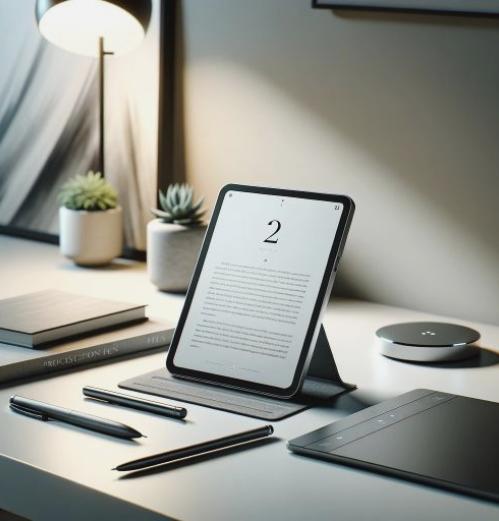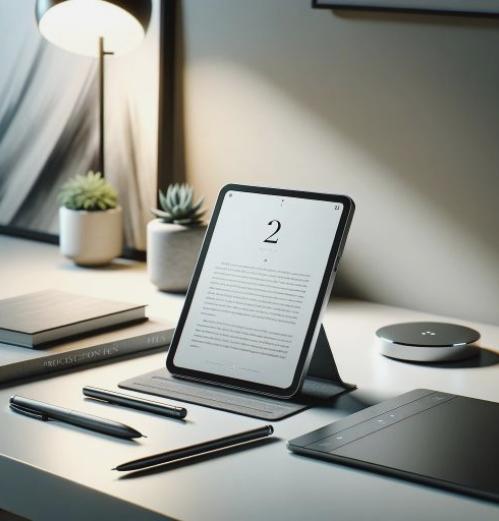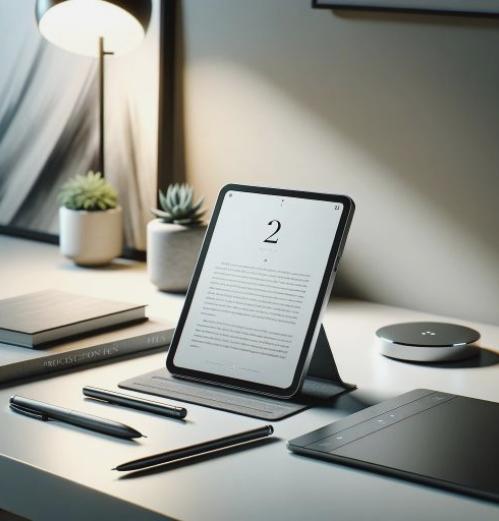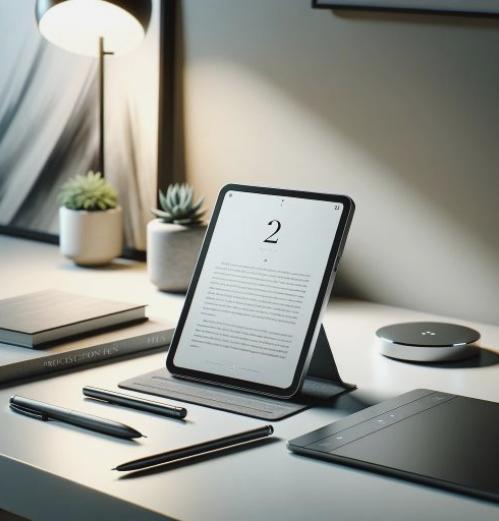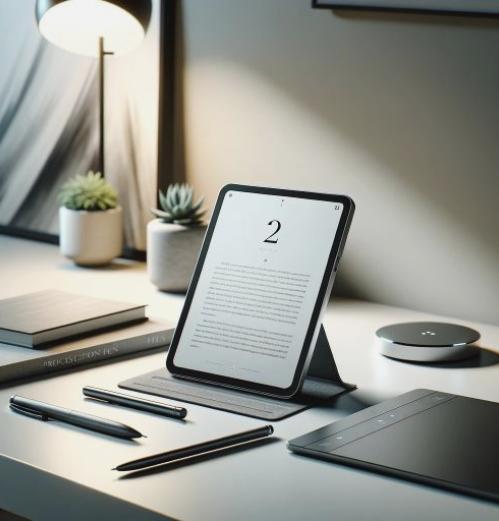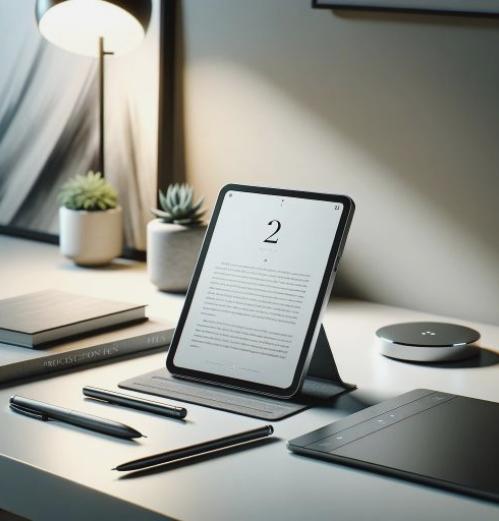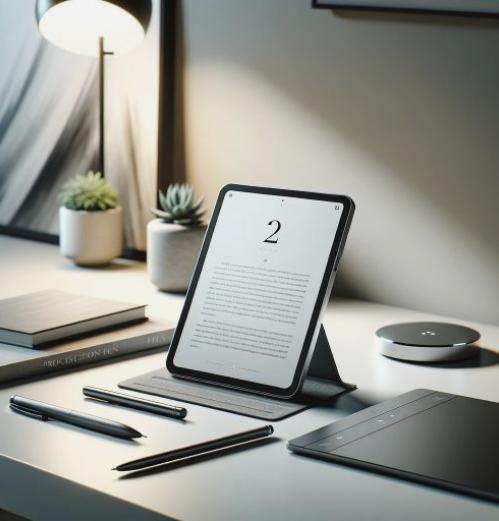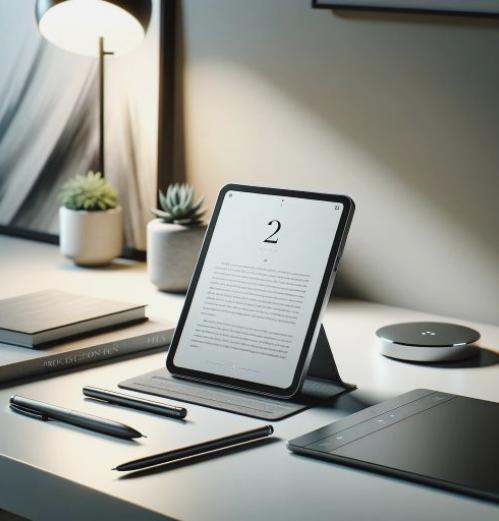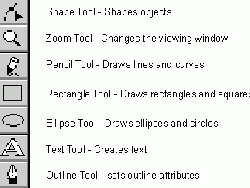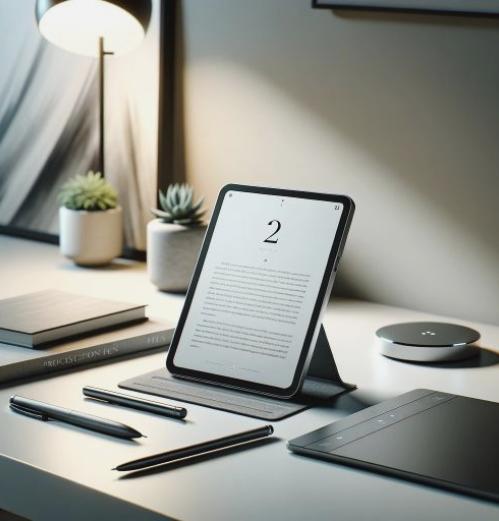Inserted files DLC
What are the files. dlc and how to open them?If you are one of those who download all types of files through free hosting servers like Rapidshare or Depositfiles, to name a few, surely you know the program jDownloader. If not, visit the How to download files from Rapidshare without waiting, and be amazed with their services.
But the goal of this article is to explain what are the DLC files and how to open them. This extension is associated with jDownloader and contains a set of links to these free servers, which generally correspond to all the parties that make up a large file extension. When opened, the links are inserted directly into the download queue and the program will not have to add them one by one.
Viewing links within a file DLC
But what if we just want to know the content of the DLC files? . It may be that we are interested only link all it contains, either download it directly or do it with another program that is not our friend jDownloader. For that, we can ally ourselves with a useful tool to decrypt: ContainerEx Decrypter.
This little program is very simple. Once downloaded, (you can do it from this link), execute the file. EXE (no need to install) and a window will open. Then we have to choose the file you want to open DLC and ready, the links it contains are displayed.