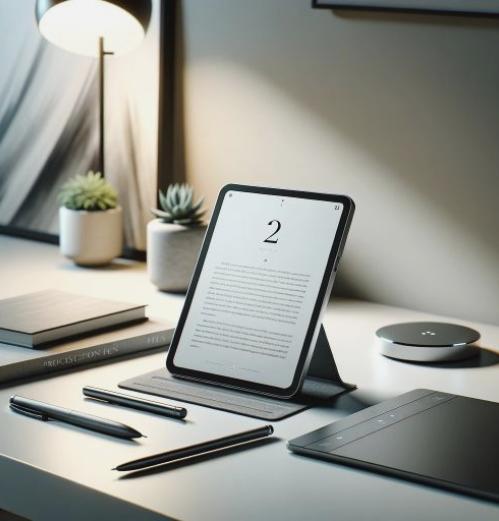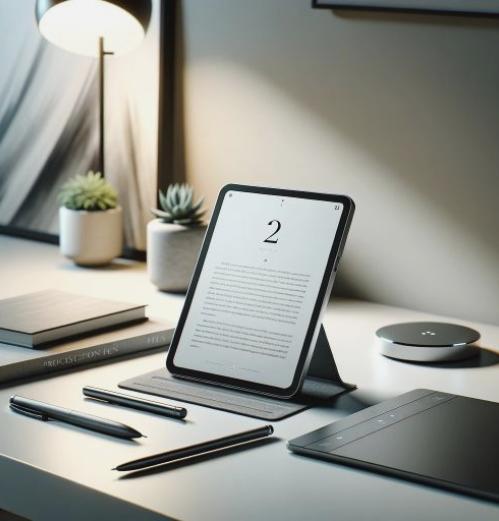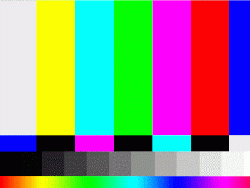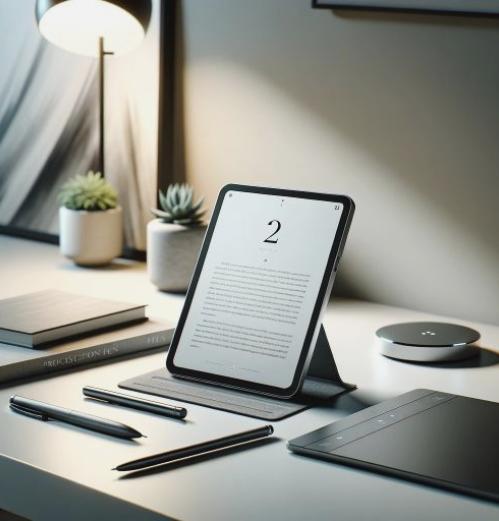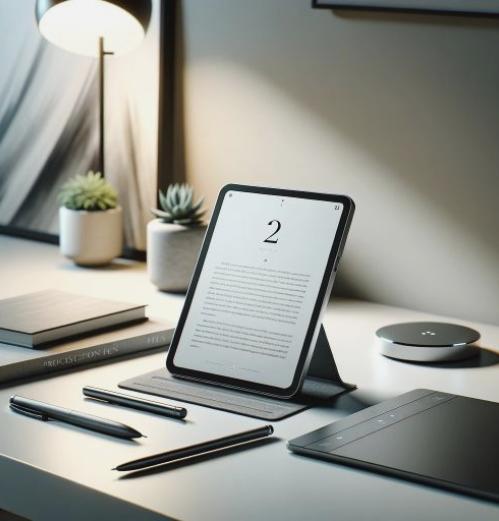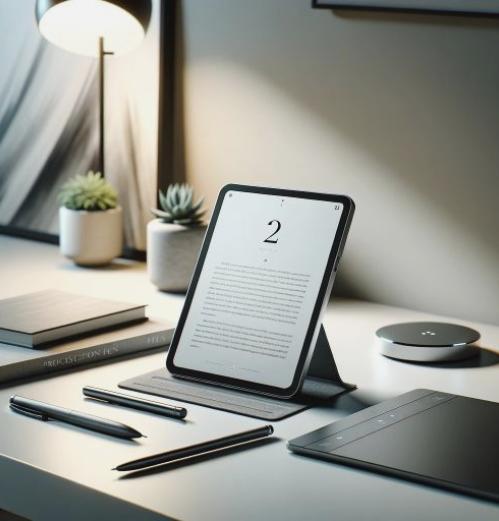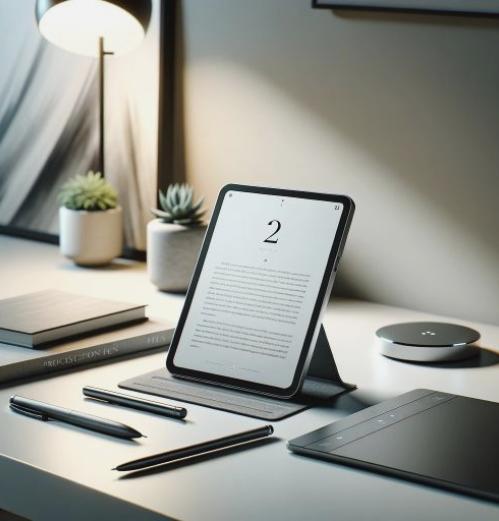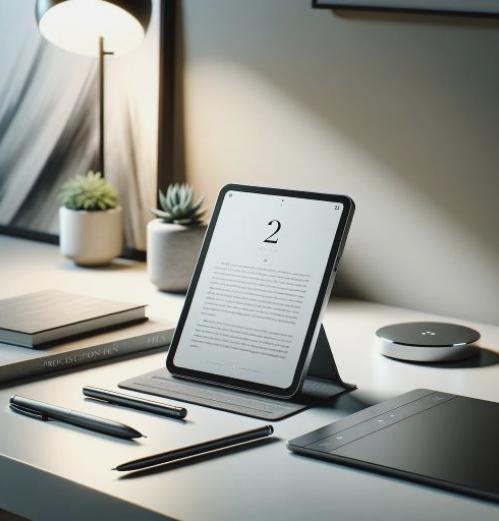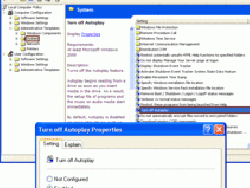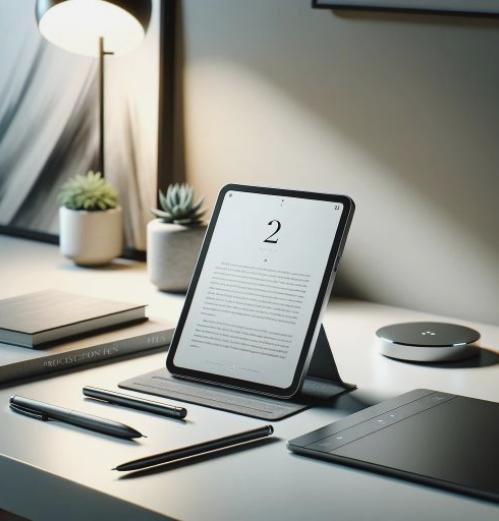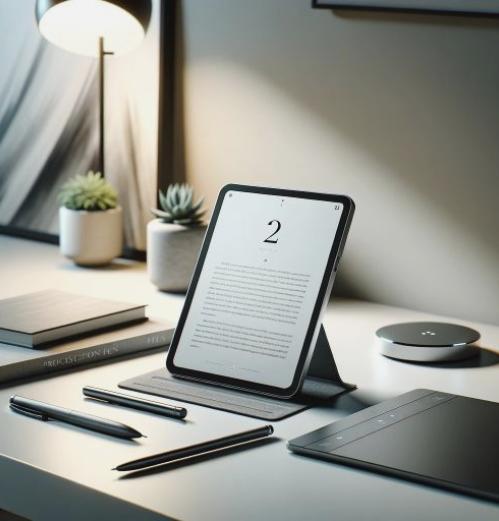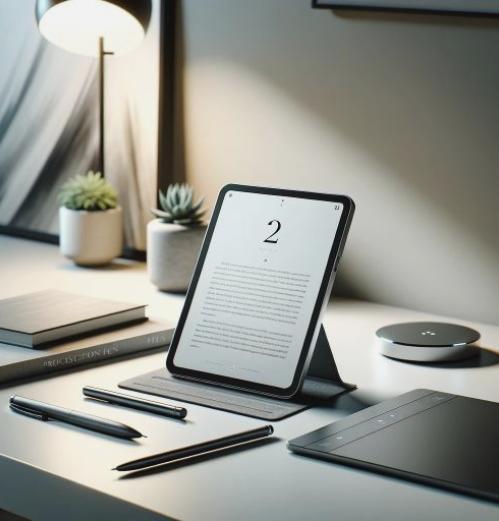Desired windows vista
Inthe latest operating system Microsoft Windows Vista, you will not need external programs to resize a partition, as it includes the option of managing partitions.Here we explain how to change the partition size without losing any files.
1.
2. Right-click Computer and then click Manage.
3. In the left pane, click Storage and then Disk Management.
4. Here you will find the disk partitions. Right click on the one you want to modify. You can select Extend Volume or Shrink Volume.
5. Once done, you accept and restarts.
With these steps your partition easily be changed to desired size.
| changed windows vista to desired, desired windows vista, windows vista includes, windows vista partitions, windows vista programs to resize |