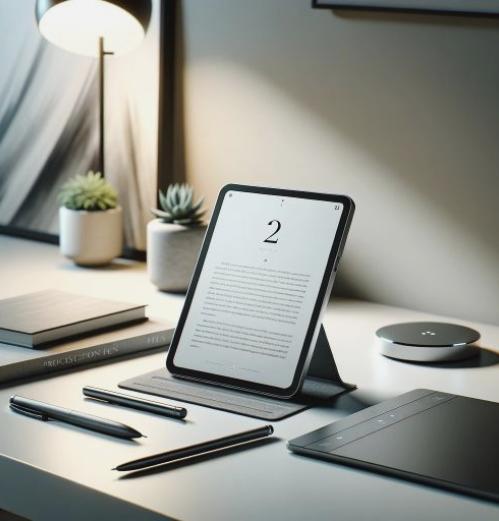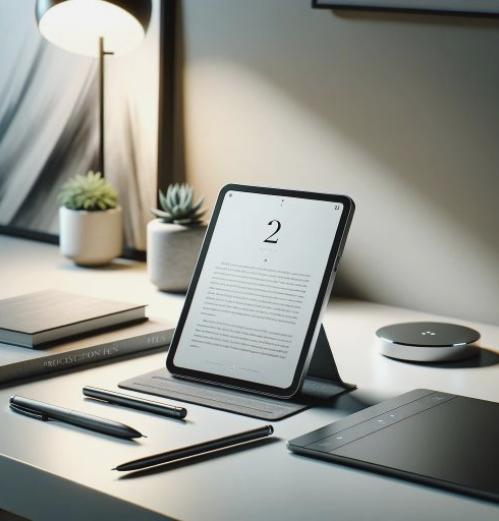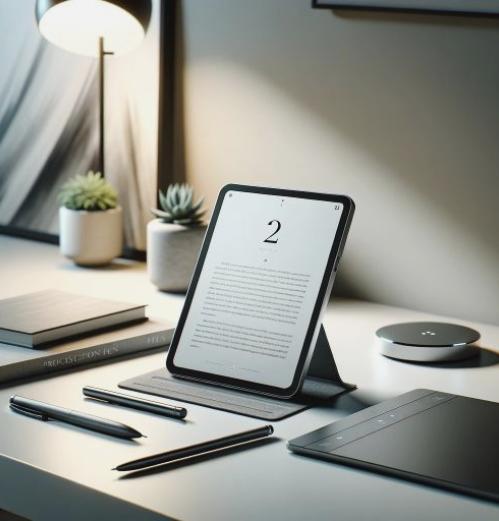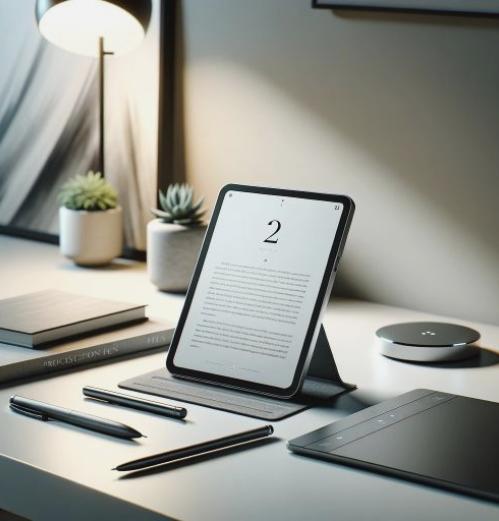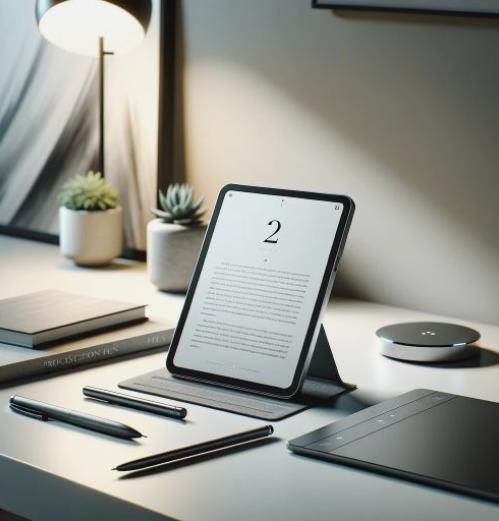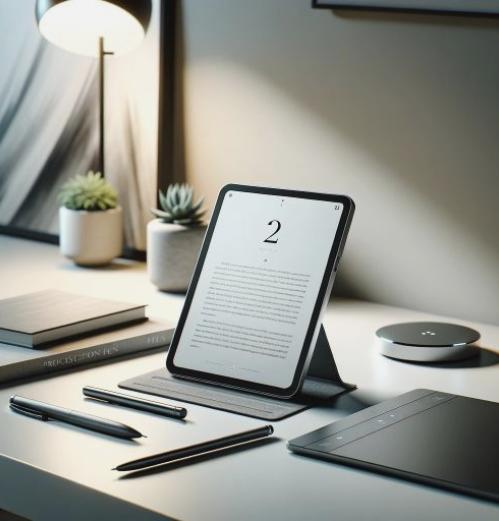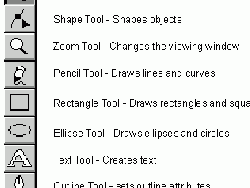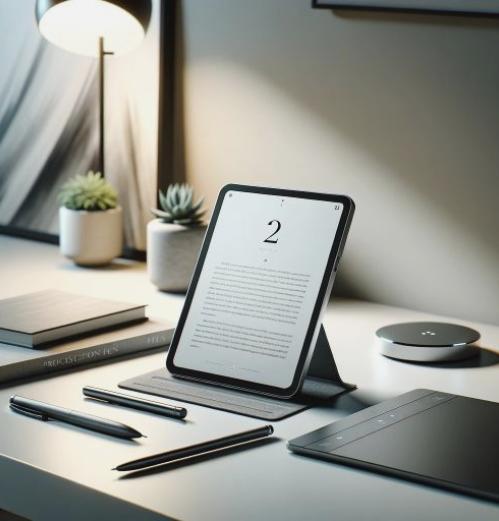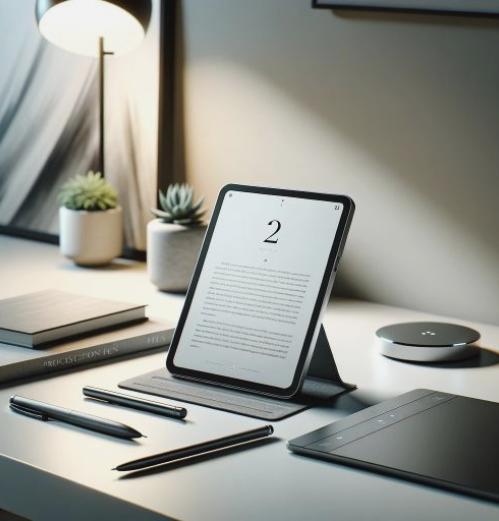Changing the wallpaper automatically images
How the wallpaper automaticallyIf you like to renew the look of the Windows desktop, nothing better than to put an RSS feed to automatically change the wallpaper.
The RSS feeds are a great tool for sharing information, and in this case we will use to receive daily images with which to renew your desktop background. This gives you a picture every day different on your monitor.
Steps to renew the wallpaper with RSS
First, we address the following folder: C: Users (users) usuarioAppDataLocalMicrosoftWindowsThemes-name
Herein, we copy one of the files. Theme and rename. Then edit the open with the notepad file. For this, we click the right mouse button and select the Open with option. We looked at the list Notepad program, and we can see the file contents.
Now, select all the text on screen, remove and replace with the following:
ThemeDisplayName =
SlideshowInterval = 1800000Shuffle = 1RssFeed =
Control PanelDesktopTileWallpaper = 0WallpaperStyle = 10Pattern =
Control PanelCursorsAppStarting = SystemRootcursorsaeroworking. aniArrow = SystemRootcursorsaeroarrow. curCrosshair = Hand = SystemRootcursorsaerolink. curHelp = SystemRootcursorsaerohelpsel. curIBeam = No = SystemRootcursorsaerounavail. curNWPen = SystemRootcursorsaeropen. curSizeAll = SystemRootcursorsaeromove. curSizeNESW = SystemRootcursorsaeronesw. curSizeNS = SystemRootcursorsaerons. curSizeNWSE = SystemRootcursorsaeronwse. curSizeWE = SystemRootcursorsaeroew. curUpArrow = SystemRootcursorsaeroup. curWait = SystemRootcursorsaerobusy. aniDefaultValue = Windows Aerolink =
VisualStylesPath = SystemRootresourcesthemesAeroAero. msstylesColorStyle = NormalColorSize = NormalSizeColorizationColor = 0X6B74B8FCTransparency = 1
MasterThemeSelectorMTSM = DABJDKT
Modifying the code
The next step to automatically renew the wallpaper of Windows is to add the RSS feed to copy the code. To do this, we look DisplayName = section, and put the name we want. In our example we will Nasa.
Then we locate the section RssFeed = and put the web address from which the RSS channel is broadcast. As an example, we will use the NASA channel which are shared every day a different image.
Finally, we close the notebook and save your changes.
Then double click on the theme file and customization panel will open along with a window that will ask us if we want to subscribe to the RSS feed. Select the option to download an attachment, becoming dark wallpaper. After a while, we will see the image from the RSS feed. And so we have a dynamic background for your Windows desktop to be changed every day.