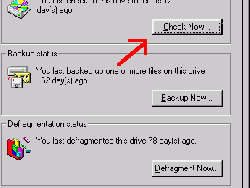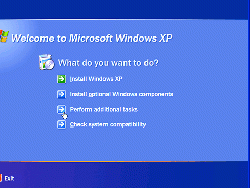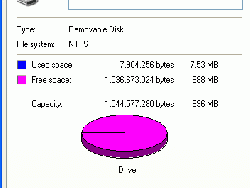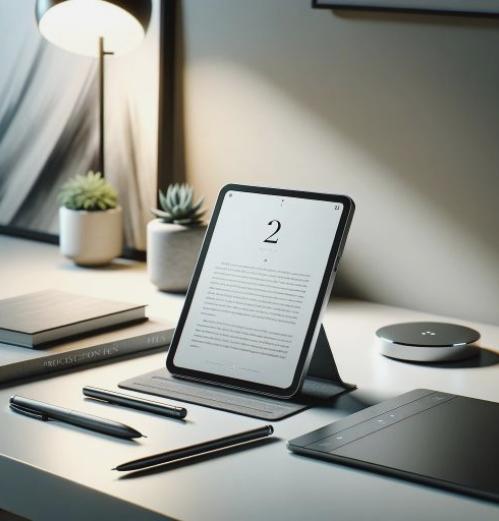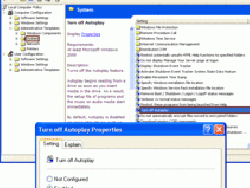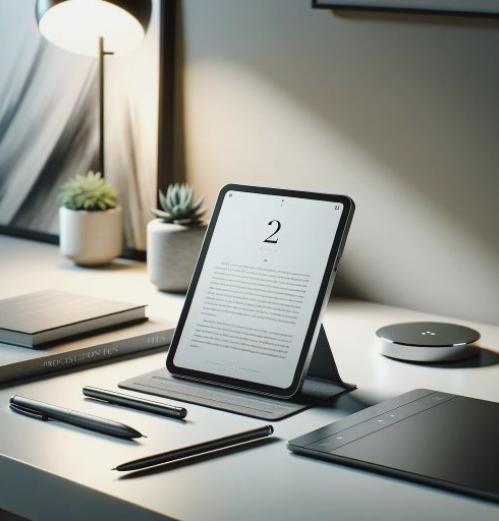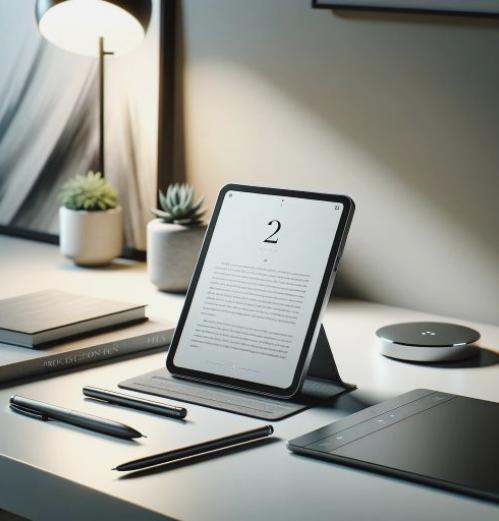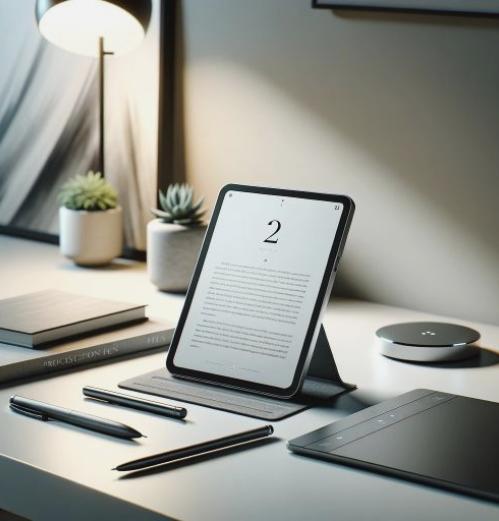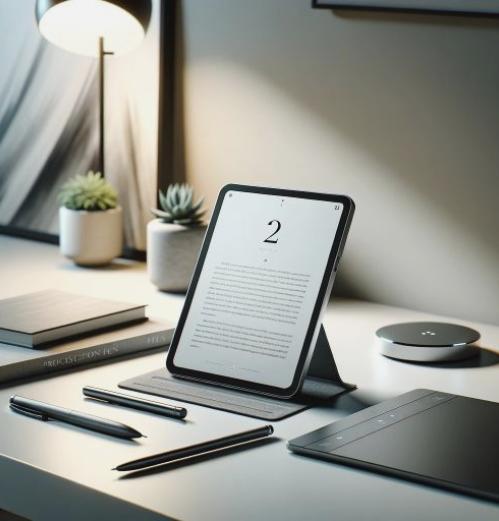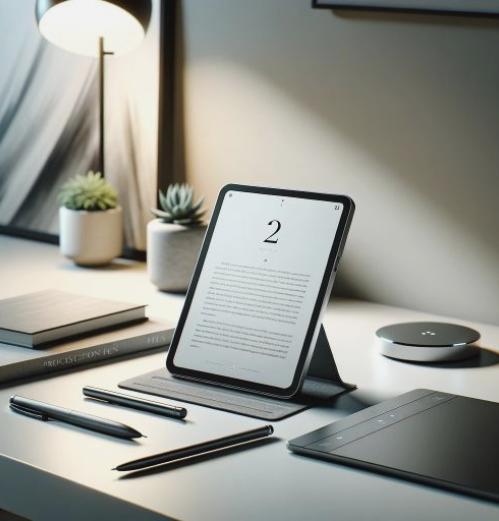How to speed Beryl on Ubuntu
Trick to speed Beryl on UbuntuSurely you are using Beryl and you’ve added one of the many plugins that have come out. However, many count they, like fire effect, the domino, the glide animation and many others may have generated your machine can no longer reproduce fluently.
But do not worry, here we will give a solution to speed up the video in Ubuntu.
With these short and simple configuration changes, you get
Ubuntu Beryl hasten in any of its versions, enough to improve the quality of video and all 3D effects run better.
Steps To Speed Beryl on Ubuntu
You must go to Beryl Settings Manager. In the General Options screen (General options) do the following:
Disables the Detect Refresh Rate box
Sync to disables VBlank box
Moves the bar to the value Refresh Rate 100
Ready, you can now enjoy all the 3D effects you Beryl provides. Try as has been the Ubuntu desktop and you will see that everything is more fun.