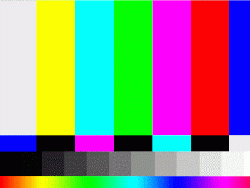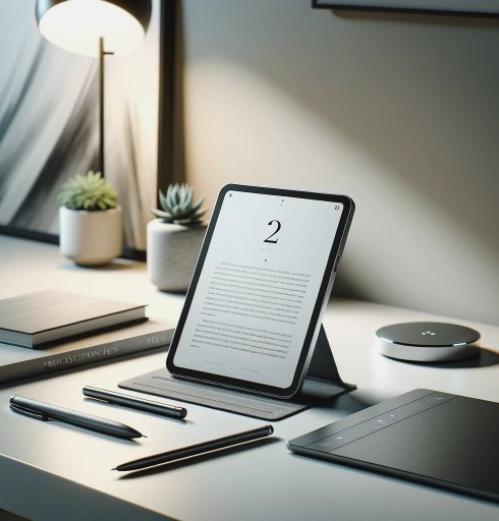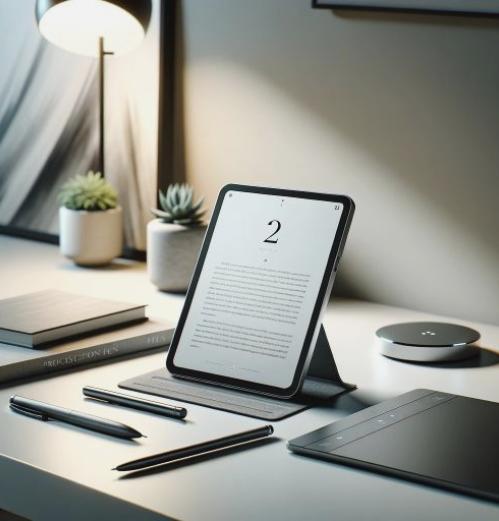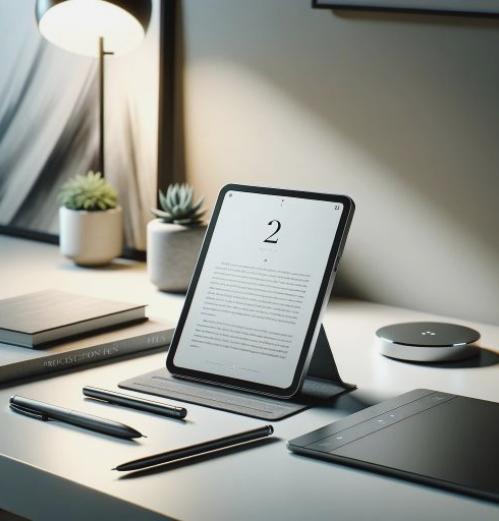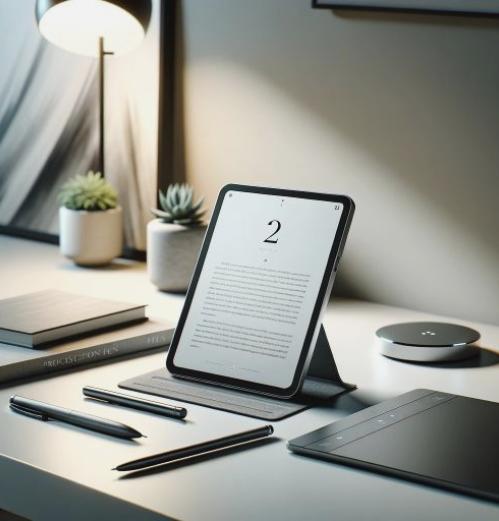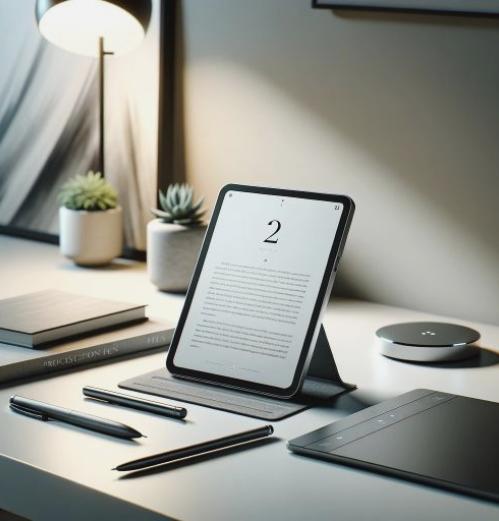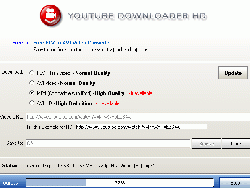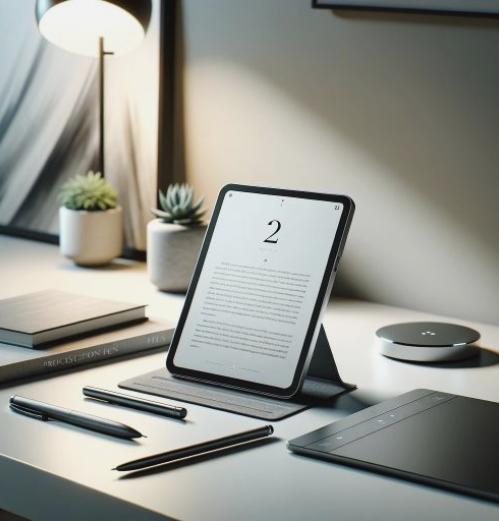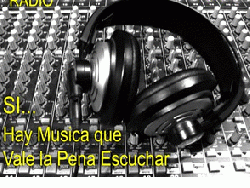Calibrating your computer monitor
Calibrate tool for your computer screenWhen we buy a new monitor for the computer, we must calibrate safe because it does not suit our taste. It is often observed a low image quality, with blurred letters or incomplete picture screen.
To calibrate the monitor of the PC we have a Windows 7 tool very simple to use, that will guide us step by step to achieve the perfect fit.
To do this, we headed first Windows start button, and in the search box we enter the DCCW command. exe. After pressing the enter key, the tool that will guide us in the process of customizing the screen, so you can calibrate correctly opens.
For more details, watch the following video to all steps to calibrate the monitor.